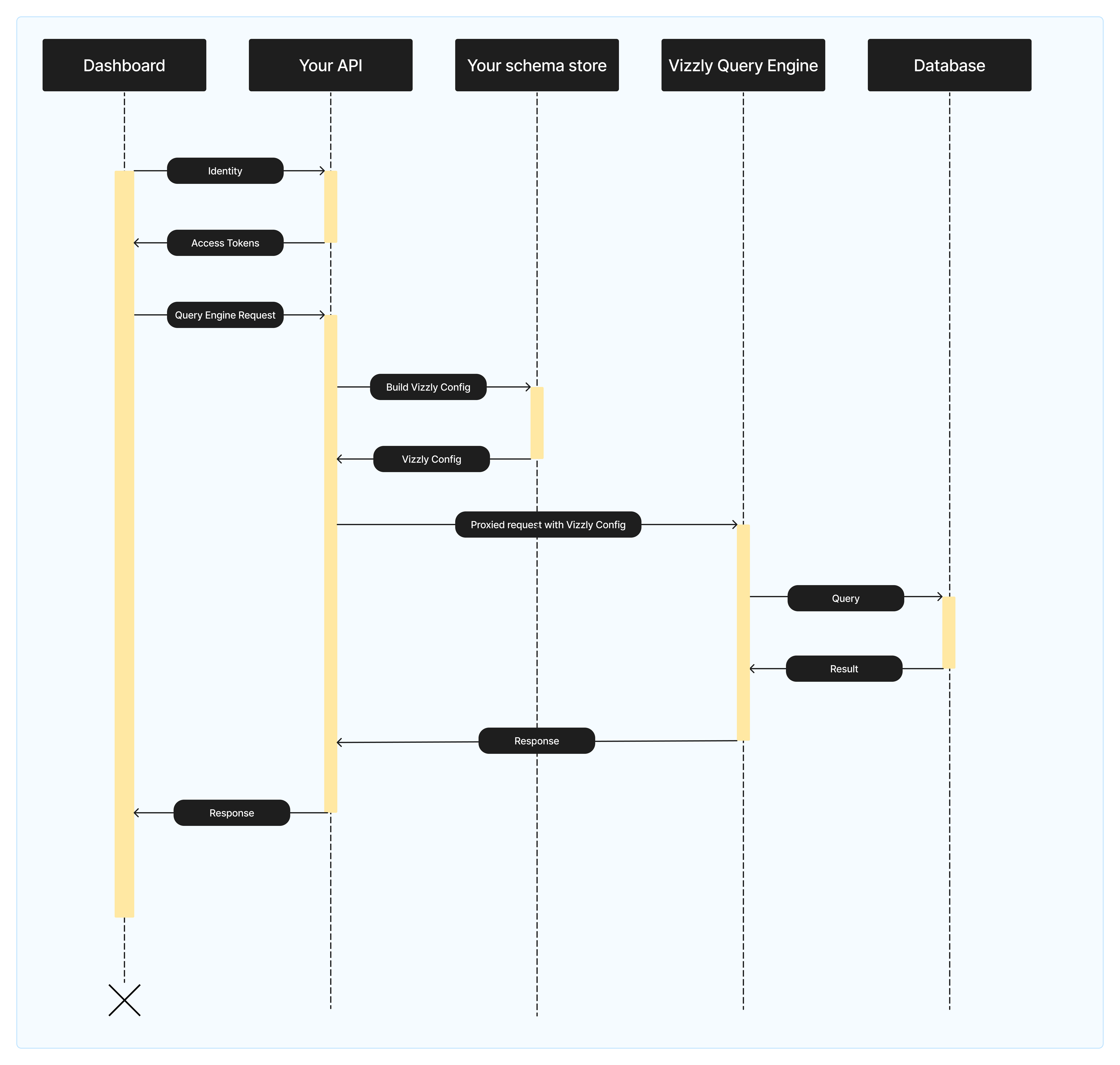Smart proxy architecture
To run Vizzly in a dynamic mode, the connection credentials and/or the config must be added to the request before they reach the Vizzly Query Engine.
This means pointing the queryEngineEndpoint property to your servers, to add the connection and/or config value to the request before forwarding it on to the Vizzly Query Engine.
Learn more about how to implement the smart proxy here
Sequence diagram